![Load image into Gallery viewer, ACM -> SV-Knob-Panel [Bundle]](http://advancedpanel.store/cdn/shop/files/KnobPanelbundle_400x@2x.png?v=1705536333)
![Load image into Gallery viewer, ACM -> SV-Knob-Panel [Bundle]](http://advancedpanel.store/cdn/shop/files/sv-knob-control-panel_400x@2x.png?v=1707775579)
![Load image into Gallery viewer, ACM -> SV-Knob-Panel [Bundle]](http://advancedpanel.store/cdn/shop/files/sv-knob-panel-h-angle_400x@2x.jpg?v=1707775578)
![Load image into Gallery viewer, ACM -> SV-Knob-Panel [Bundle]](http://advancedpanel.store/cdn/shop/files/sv-knob-panel-h-back_400x@2x.jpg?v=1707775578)
![Load image into Gallery viewer, ACM -> SV-Knob-Panel [Bundle]](http://advancedpanel.store/cdn/shop/files/sv-knob-panel-v-angle_400x@2x.jpg?v=1707775579)
![Load image into Gallery viewer, ACM -> SV-Knob-Panel [Bundle]](http://advancedpanel.store/cdn/shop/files/sv-knob-panel-v-back_400x@2x.jpg?v=1707775579)
![Load image into Gallery viewer, ACM -> SV-Knob-Panel [Bundle]](http://advancedpanel.store/cdn/shop/files/sv-knob-panel-v-side_400x@2x.jpg?v=1707775578)
SkyView was designed with maximum flexibility in mind, which is why it has eight "soft" keys and two re-assignable knobs. In busy cockpits, sometimes all you want is a knob that "just works" and always does what you expect.
The SV-KNOB-PANEL solves that issue with three knobs for the most used functions: Altimeter setting (BARO), Heading bug, and the Altitude bug. Quality, heavy-detent knobs make the Knob Control Panel a delight to use. It's also backlit, with automatic SkyView-controlled dimming for night flight. The SV-KNOB-PANEL installs easily with simple plug-n-play integration to the SkyView network - no additional aircraft wiring needed.
The SV-KNOB-PANEL is available in both horizontal and vertical versions so that you can craft your perfect panel.
Bundle includes SV-KNOB-PANEL (choose vertical or horizontal) and Qty 1 SV-Network cable (choose length)
Compatible with SkyView HDX and with AF-5000/6000 displays.
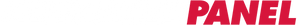
![ACM -> SV-Knob-Panel [Bundle]](http://advancedpanel.store/cdn/shop/files/KnobPanelbundle_535x.png?v=1705536333)
![ACM -> SV-Knob-Panel [Bundle]](http://advancedpanel.store/cdn/shop/files/sv-knob-control-panel_535x.png?v=1707775579)
![ACM -> SV-Knob-Panel [Bundle]](http://advancedpanel.store/cdn/shop/files/sv-knob-panel-h-angle_535x.jpg?v=1707775578)
![ACM -> SV-Knob-Panel [Bundle]](http://advancedpanel.store/cdn/shop/files/sv-knob-panel-h-back_535x.jpg?v=1707775578)
![ACM -> SV-Knob-Panel [Bundle]](http://advancedpanel.store/cdn/shop/files/sv-knob-panel-v-angle_535x.jpg?v=1707775579)
![ACM -> SV-Knob-Panel [Bundle]](http://advancedpanel.store/cdn/shop/files/sv-knob-panel-v-back_535x.jpg?v=1707775579)
![ACM -> SV-Knob-Panel [Bundle]](http://advancedpanel.store/cdn/shop/files/sv-knob-panel-v-side_535x.jpg?v=1707775578)